Department of Computer Engineering, Inha University, 22212, Incheon, South Korea.
82-32-860-7388 (phone), 82-32-863-4386 (fax)
© 2020 Biocomputing Lab. All rights reserved.
Department of Computer Engineering, Inha University, 22212, Incheon, South Korea.
82-32-860-7388 (phone), 82-32-863-4386 (fax)
© 2020 Biocomputing Lab. All rights reserved.